
When it comes to tech accessories, I’ve always believed in investing in comfort. And, if you spend long hours at your computer – whether you’re editing, writing, designing, gaming, or spreadsheet-ing into the void – you’ll know that the wrong mouse or keyboard can leave your wrists, elbows, and fingers aching. Enter: the Logitech Ergonomic Line starring the Lift Vertical Mouse and Wave Keys Keyboard.
These aren’t just funny-looking gadgets, they’re ergonomic essentials disguised as stylish desk upgrades.
The Logitech Lift Vertical Mouse

Raise your hand in comfort. Realign into a more natural posture. Relax into focus. That’s the promise of the Logitech Lift Vertical Mouse, and I have to say, it delivers. Designed specifically for small to medium hands (with a left-hand version available – finally!), this $129.99 vertical mouse is a star of the Logitech Ergonomic Line; And a game-changer for those wanting to upgrade their posture and protect their wrists.
Why I Was Nervous… and Why I Shouldn’t Have Been
I’ll admit. I thought I was going to ruin myself with this thing. That once I used a vertical mouse, I could never go back. But honestly? The Lift made the transition so easy. It’s wildly comfortable, instantly intuitive, and I’ve been able to switch between it and a traditional mouse with no issues at all.
But, even more than that – this mouse is a preventative tool. You don’t need to be in pain to benefit from an ergonomic design. In fact, starting now can save you from expensive medical treatments or gear down the line.
PROS:
- Comfortable vertical grip with natural wrist alignment
- Left-hand version available
- Highly customisable buttons (via Logi Options+ software)
- Smooth, precise tracking
- Affordable at $129.99
- Ideal for reducing or preventing RSI and elbow pain
You can find cheaper vertical mice out there. Anker makes a decent one. But, they’re usually sized for larger hands, often lack left-hand options, and don’t provide the same tilt that really puts your wrist and elbow in a neutral, healthy position.
TECH SPECS
- Sensor Type: Logitech Advanced Optical Tracking
- DPI Range: 400–4000 (adjustable in 100DPI steps)
- Buttons: 6 (left/right, back/forward, scroll/middle)
- Battery: 1x AA, lasts up to 24 months
- Weight: 125 g
- Connection: Logi Bolt USB or Bluetooth (10m range)
- Compatibility: Windows, macOS, Linux, ChromeOS, Android, iPadOS
- Warranty: 1-year limited hardware warranty
Out of the box, the mouse is fantastic. But install Logi Options+, and it really shines. You can customise buttons per app (it even recognises Adobe CC, Zoom, Chrome, and Office automatically). Think: different functions for Photoshop vs Excel. Pure magic!
The Logitech Wave Keys Keyboard
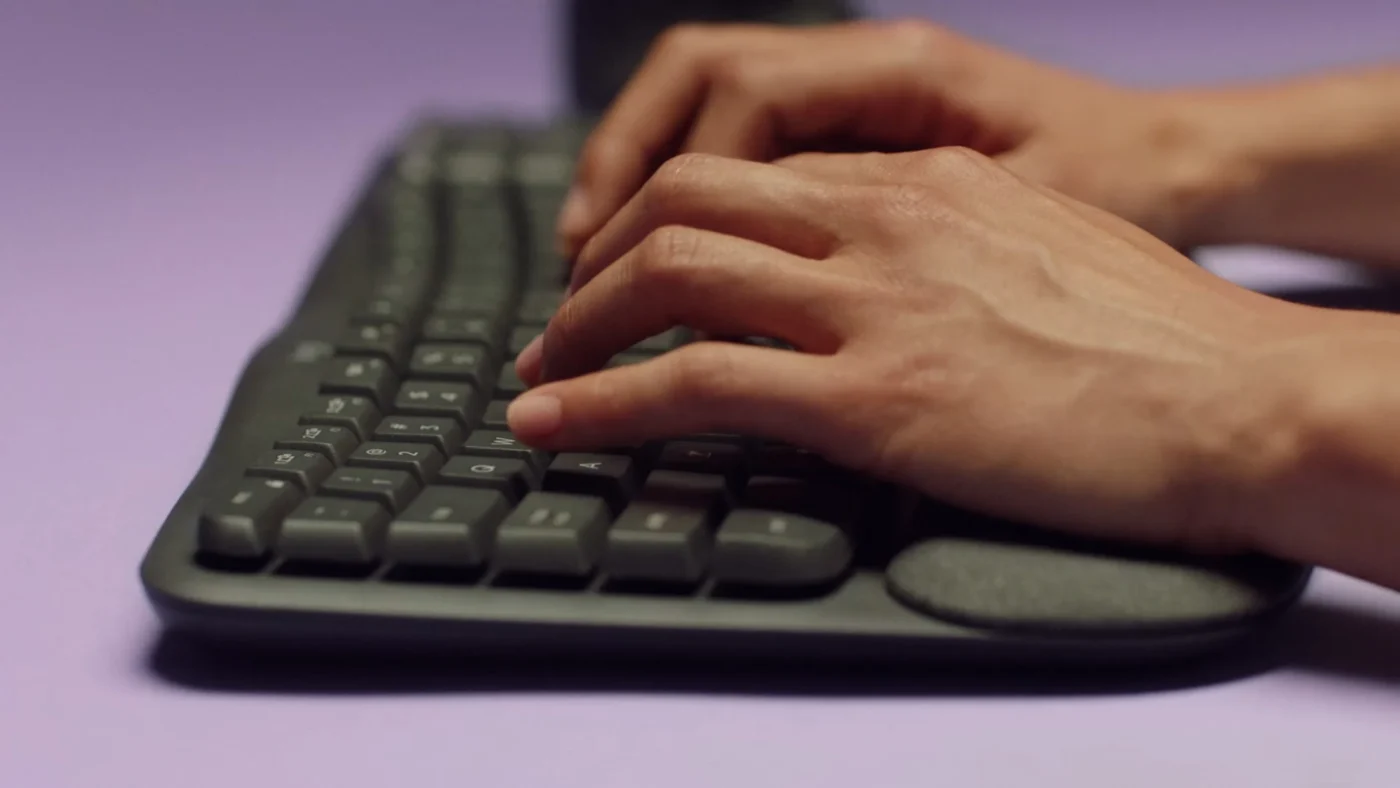
Where the Lift was love at first click, the Logitech Wave Keys Keyboard took me a beat to warm up to. Not because it’s bad – far from it. But if you’re a confident touch typist like me, the wave-like key layout and ergonomic hand placement may take some getting used to. I definitely made a few typos in the first week!
What Makes It Special
The Wave Keys is not a split keyboard, but it’s sculpted to place your hands in a more neutral typing position, with an integrated palm rest that supports your wrists comfortably. It’s wireless, beautifully quiet (without being eerily silent), and best of all… It comes in pastel pink.
Yes. Pastel pink. Logitech. I love you!
Features That Creatives Will Love:
- Connect to up to three devices at once with Easy-Switch – ideal if you jump between desktops, laptops, and tablets.
- Bluetooth or USB Bolt connectivity
- Ergonomic, wave-like key layout with full numeric keypad
- Programmable function keys and app-specific shortcuts (also via Logi Options+)
- Uses 2x AAA batteries that last up to three years
Seriously – it’s a dream for anyone in the creative industry juggling different screens for different projects.
Keyboard Highlights:
- Wireless, ergonomic design
- Whisper-quiet, high-profile membrane keys
- Integrated cushioned palm rest
- Seamless switching between up to 3 devices
- Gorgeous design (again… pastel pink!)
Specs:
- Size: 37.6 x 21.9 x 3.05 cm
- Weight: 696 g
- Buttons: 100
- Connection: Bluetooth, 2.4GHz RF (Logi Bolt USB)
- Battery: 2x AAA (up to 36-month battery life)
Final Verdict: Is the Logitech Ergonomic Line Worth the Hype?
Absolutely. If you’re someone who stares at a screen for hours on end – and let’s face it, who isn’t these days – the Logitech Ergonomic Line – speficiallty the Logitech Lift and Wave Keys are a comfortable, customisable, and cute-as-heck way to future-proof your body and boost your productivity.
Your wrists (and your desk aesthetic) will thank you.






