Calling all creatives, developers, and big-idea-dreamers: there’s a new tool in town that’s here to shake up your workflow – and it’s powered by AI. Figma has officially launched Figma Make in Australia, and it’s designed to help you go from concept to clickable prototype faster than you can say “artificial intelligence”.
Whether you’re a design pro, a product manager, or just someone with a killer app idea scribbled on a napkin, Figma Make is about to become your new creative sidekick. It’s part of Figma’s all-in-one collaborative design platform, and it’s now available for Aussie users on all plans – including the free Starter plan. Everyone’s invited to this design party.
So, what is Figma Make?
Figma Make is an AI-powered tool that transforms a written prompt (or an existing design) into a working prototype. You tell it what you want – like “a grocery app with a clean, minimalist aesthetic” – and it spits out an interactive app that not only looks good but also feels ready to ship. Think ChatGPT, but instead of paragraphs, you’re getting pixel-perfect app prototypes.
And, if you’ve already got a brand style guide or design system sitting pretty in your Figma library? Even better. Figma Make can grab that context – colours, fonts, layout rules – and automatically apply it to your new design, so everything stays on-brand. No more wrestling with hex codes or realising halfway through a project that you’ve used the wrong button style (again).
Who’s using it?
Designers are already putting Figma Make to the test – creating everything from stylish ecommerce platforms to productivity tools with just a few prompts. And thanks to Figma’s existing integrations, once you’ve got your design, your dev team can hit the ground running with code-ready outputs that match the design system.
Figma Make also plays nicely with the rest of Figma’s suite. That means you can sketch ideas in FigJam, polish them in Figma Design, refine visuals with Figma Draw, and even co-present your concept using Figma Slides. It’s like your entire creative workflow just got a high-speed, AI-fuelled upgrade.
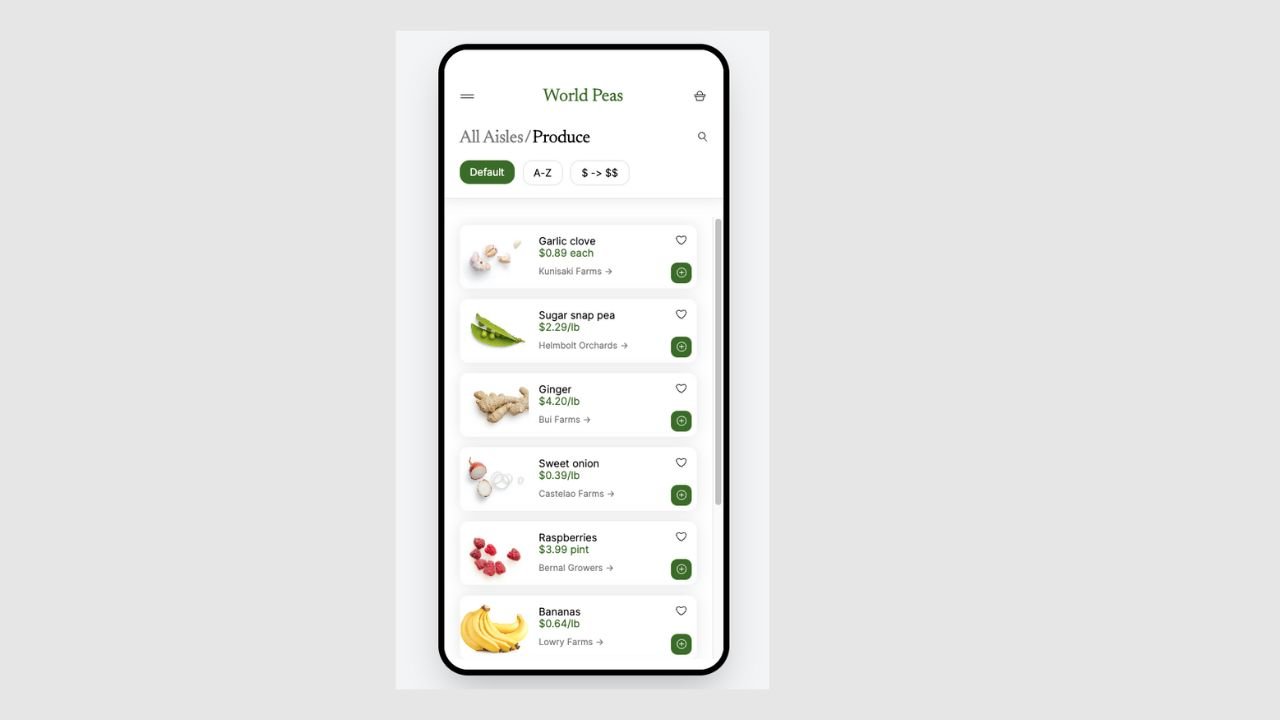
But wait, there’s more
Figma’s also taken a few of its other AI-powered features out of beta. Tools like Rename Layers (yes please), Edit Images, and Replace Content are now available across all paid plans. And for devs, Figma’s new Dev Mode MCP Server helps bridge the gap between design and code by integrating with tools like Copilot, Cursor, and Claude Code.
Plus, with Figma’s Sydney office up and running since late 2024 and local data hosting coming in Q4, Australian users are getting more power, more privacy, and more ways to collaborate without compromise. Local legends like NAB, Atlassian, and SafetyCulture are already on board – and it’s safe to say, the design bar just got raised.
TL.DR?
If you’ve ever wished you could fast-forward from idea to prototype, Figma Make is your magic button. It’s slick, smart, and supercharged by AI – making it easier than ever to get your vision off the ground (and into the hands of developers and users). Whether you’re building a brand, solving a user problem, or just want to see your idea come to life, Figma Make is your new best friend.
Ready to see the magic for yourself? Dive into Figma Make here and start creating!






