Great news for all creatives out there! Adobe has announced a new update for Photoshop – Live Co-Editing – a beta feature for desktop and web applications. This will help creators around the world simultaneously edit and collaborate on a single document in real-time.
A New Era of Collaboration
Live Co-Editing is designed to unlock shared creativity and efficiency for creators and their teams. Advantages of Live Co-Editing include:
- Team Synergy: Multiple creators can split tasks, work concurrently, and finish projects faster.
- Seamless Feedback: Stakeholders and clients can view edits, provide feedback, and make suggestions directly within the file.
- Enhanced Learning: Educators can teach workflows live, make edits in student documents, and provide feedback in real-time.
Sign Up for Beta Testing
You can give your input on this new tool by joining the beta program. Sign up using the registration screener so you can test drive this new technology and influence how it evolves.
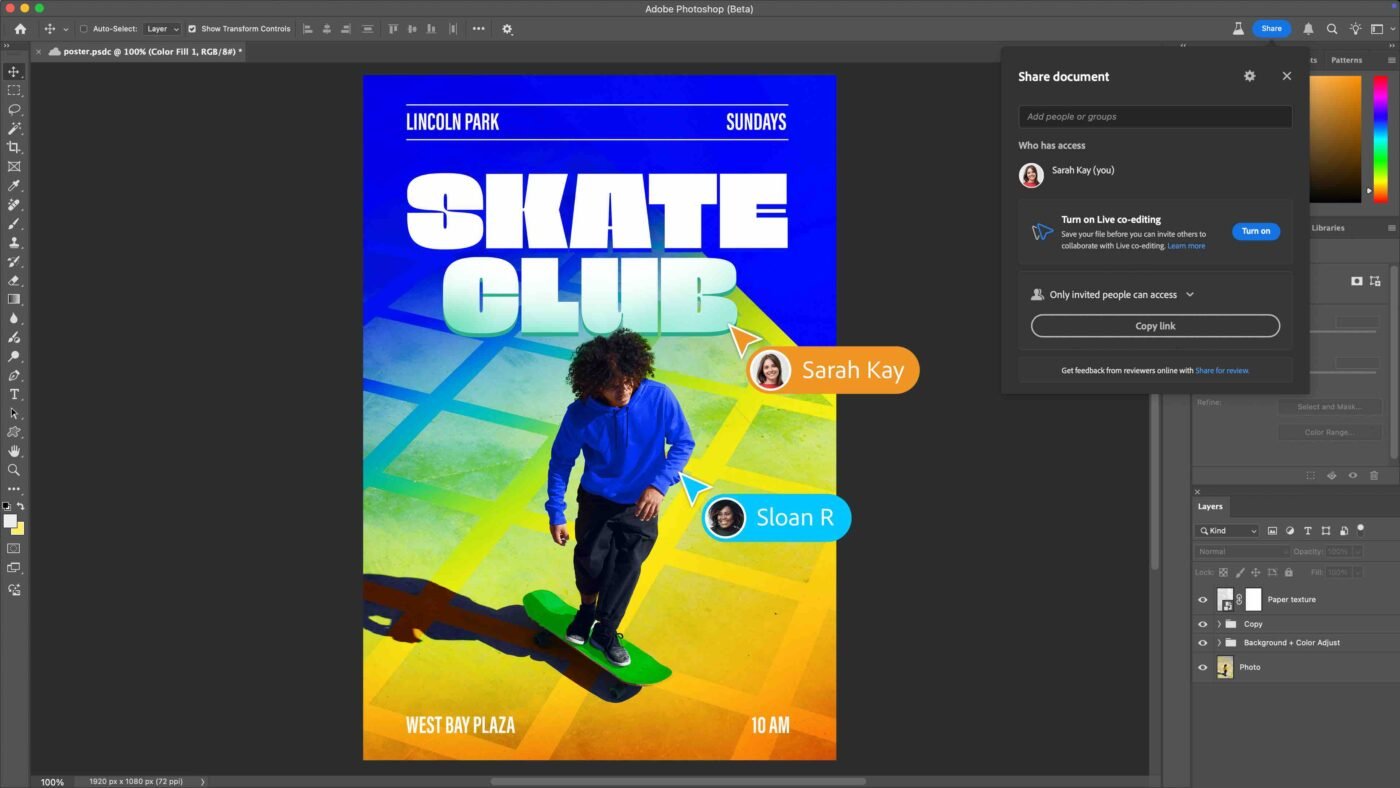
Other Recent Developments in Photoshop
Live Co-Editing builds on a series of community-driven enhancements Adobe introduced in 2024, aimed at improving creative workflows and pushing boundaries in digital design:
1. Remove Tool with Distraction Removal
The Distraction Removal capability in the Remove Tool automatically detects and removes wires and people from the background and replaces them with generated content while preserving image integrity, depth, and complex details. You can remove multiple unwanted elements from a photo, like tourists in the background of your travel photos or pesky power lines disrupting your beautiful landscape image, which significantly simplifies your workflows and saves effort on tedious editing tasks.
2. Improved Font Browser
For projects focused on typography, use the improved Font browser to search, filter, live preview, and use 25,000+ free and licensed fonts from the cloud without leaving the Photoshop app. Search fonts by name, explore different dialects, and find the perfect typeface for any aesthetic without interrupting your workflows. Once a new font is added from the cloud, it will automatically sync across all your Photoshop devices and Adobe Creative Cloud desktop apps for a continuous editing experience.
3. Selection Brush
The Selection Brush enables you to easily and more intuitively select and adjust specific areas of an image. With a brush, you can change the settings for opacity and hardness and create selections with varying transparency, feathered edges, and more realistic and nuanced effects. The Selection Brush provides more control, flexibility, and intuitiveness whether you are selecting, compositing, adjusting, and generating content.
4. Generative AI with Adobe Firefly
Generative Fill, Generative Expand, and Generate Similar are now powered by the latest Adobe Firefly Image Model, which yields greatly improved photographic quality, better prompt comprehension to understand complex descriptions, and generation variety to explore different results.
5. Adjustment Brush Tool & Presets
With the Adjustment Brush Tool, you can now paint on adjustments to brightness, saturation, exposure, and more when you want to change a specific part of your image.
6. Adjustment Brush Tool
With the Adjustment Brush Tool, you can now paint on adjustments to brightness, saturation, exposure, and more when you want to change a specific part of your image.
7. Custom Adjustment Presets
Use over 30 Adjustment Presets to change images in one click. Create and save custom presets, export them to share, and import new favorites.
8. Enhance Detail
Use Enhance Detail to boost sharpness and detail on your Generative Fill creations. Get results with greater clarity that blend more seamlessly with the existing image.
9. Bullets and Numbering Support for the Type Tool
When using the Type Tool, you can now create bulleted and numbered lists in Photoshop with a single click, saving you from repetitive manual formatting.
9. Improved Contextual Task Bar (for Shapes and Transform workflows)
The improved Contextual Task Bar now includes popular settings that help you work with Shapes or Transform and rotate objects, so you can avoid menu-diving and work more efficiently.
10. OpenColorIO (OCIO) support and 32-bit HDR workflows
Optimised for high-quality colour workflows, Photoshop now supports 32-bit HDR images and OpenColorIO, preserving fidelity and accuracy.
11. Language support for Vietnamese & Indonesian
Photoshop’s interface now supports Indonesian and Vietnamese, broadening accessibility for global users.
For more Adobe updates, check out:






