In an exciting Microsoft update, new AI-driven features will be coming to Copilot+ PCs and Windows 11, helping you to simplify your daily tasks.
New features in Copilot+ PC include a tool allowing you to quickly find previously viewed content, use interactive overlayed tools on your PC, find files more easily, improve low-res images, add and remove image elements with generative AI, and more. Here’s a quick summary of what you need to know:
Recall (Preview)
Recall is a new tool that will help users easily locate previously viewed content on their PCs. The feature will let users opt-in to save snapshots while ensuring privacy and security. Recall will protect sensitive information, such as credit card details and personal identification information, with built-in filters. Windows Insiders will see Recall on Snapdragon-powered Copilot+ PCs starting in October, with Intel and AMD versions following in November.

Click to Do (Preview)
Click to Do is set to simplify workflows by overlaying interactive tools on your screen. For example, this will seamlessly connect you to Visual Search with Bing, background edits in Photos, and more! It also assists with text-related actions such as rewrite, summarise or explain text in line, opening in a text editor, sending an email, web searches, and opening websites. Accessible from any Copilot+ PC screen, Click to Do will enhance productivity by providing context-aware assistance.

Improved Windows Search
Finding files is now easier than ever on Copilot+ PCs. Users can describe search queries in natural language rather than having to remember file names word-for-word. Using your own words, like “BBQ party” you can simply describe things to find what you’re looking for. This will expand from File Explorer to Windows Search and Settings in the coming months.
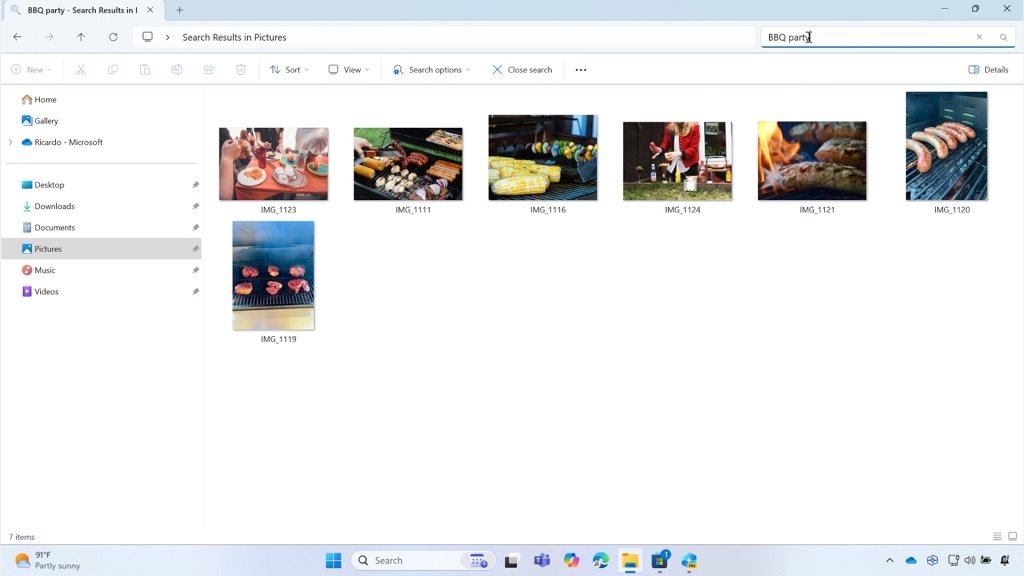
Super Resolution in Photos
You can now fix your low-resolution and older images by turning them into high-quality photos. Using AI, the ‘Super Resolution’ feature can upscale images by up to 8X, achieving 4K quality in seconds, without the usual pixelation.

Generative Fill and Erase in Paint
Paint is a generative AI tool which will allow you to add or remove elements from your images with precision. You just have to use your own words to describe your vision in a prompt, or a few swipes of the brush, and you’ll create incredible images. For example, you can remove unwanted or distracting elements in your image or add new ones, exactly where you want them

Windows 11 2024 Update
From today, the Windows 11, version 24H2 update begins to roll out to Windows 11 customers. This update is a full operating system swap that contains new foundational elements required to deliver improved AI-driven performance.
This will include features like Energy Saver to extend battery life, improved Hearing Aid support with Bluetooth LE Audio, and Wi-Fi 7 compatibility which will improve connectivity speed. Users will also enjoy enhancements to the taskbar, File Explorer, and Settings for a more intuitive experience.
For more technology news, check out:





