Twitter has long been a social media platform where people can be vocal about their opinions and engage in open dialogue. Apart from screen-shotting a tweet and posting the image, there has been no official way to share a tweet to Snapchat until now.
Twitter users can now easily share a public tweet as a sticker in a Snap Story and still utilise the camera and other features that Snapchat offers. Viewers of the Story can also easily be linked to the original tweet by pressing on it.
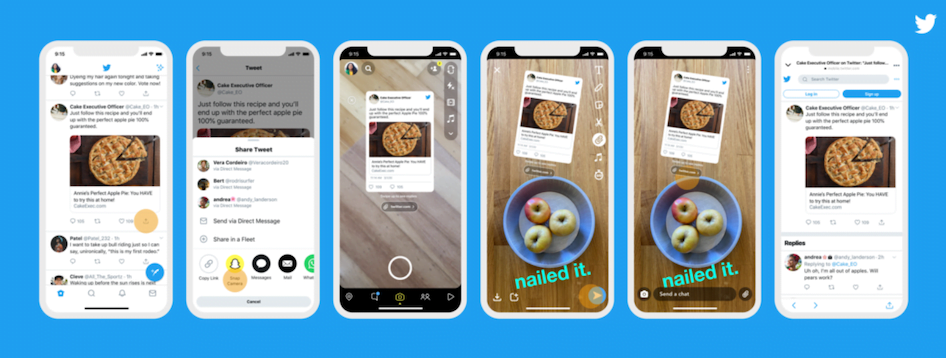
How to Share a Tweet to Snapchat from the Twitter App:
1. Tap the share icon on the public tweet. (Note: A protected tweet cannot be shared.)
2. Tap the Snapchat icon on the bottom horizontal scroll of icons.
3. If you’re signed into the Snapchat app on your device and not in the middle of creating a Snap, the Snapchat app will open directly to the Camera and the tweet you want to share will appear on top of the Camera as an immovable sticker. If you want to use a Lens, tap the screen to activate the Lens Carousel.
4. Once you take your Snap (as a video or a photo), you can pinch to move and resize the tweet sticker. More Snapchat Creative Tools can be used at this point including: captions, stickers, Bitmojis, Cameos and Filters.
5. Tap the blue send button in the bottom right corner to share with individuals or groups or to post to your Story for all your friends to see.
6. People will be able to see the Tweet as a sticker in your Snap and can swipe up to go to Twitter to view the Tweet and all of the replies.
The feature is currently only available on iOS but is coming to Android soon.





