Instagram launched its video service, Instagram Reels, last year in response to the IG community’s request to be able to make and watch short-form, edited videos. This is a seriously cool addition to uploading videos on Instagram. It gives you the ability to create and discover short-form, edited videos with audio and music.
I’m an avid user of Instagram with 22,000 followers (@angelabuntcreative) so these new video features are a welcome addition to Stories, Live and IGTV all of which I use on a regular basis.

Reels give you access to a range of new video features including editing tools, timer, speed controls, AR effects, countdown and a new align tool. You can create a Reels video using multiple clips and then add original audio or music from their massive library.

Reels will make it easier for your content to reach new audiences and even be discovered on a global stage. Have you noticed that your Instagram Explore page now has a whole new look that puts Reels front and centre? This creates a new space where public accounts can share, watch and discover Reels. There will be a dedicated tab for Reels on users’ profiles. It can also be shared in Feed, through Stories, Close Friends or just with friends over DMs.
You can rest assured that Instagram has built security and privacy into Reels and you are protected from inappropriate comments the way you are on other Instagram features.
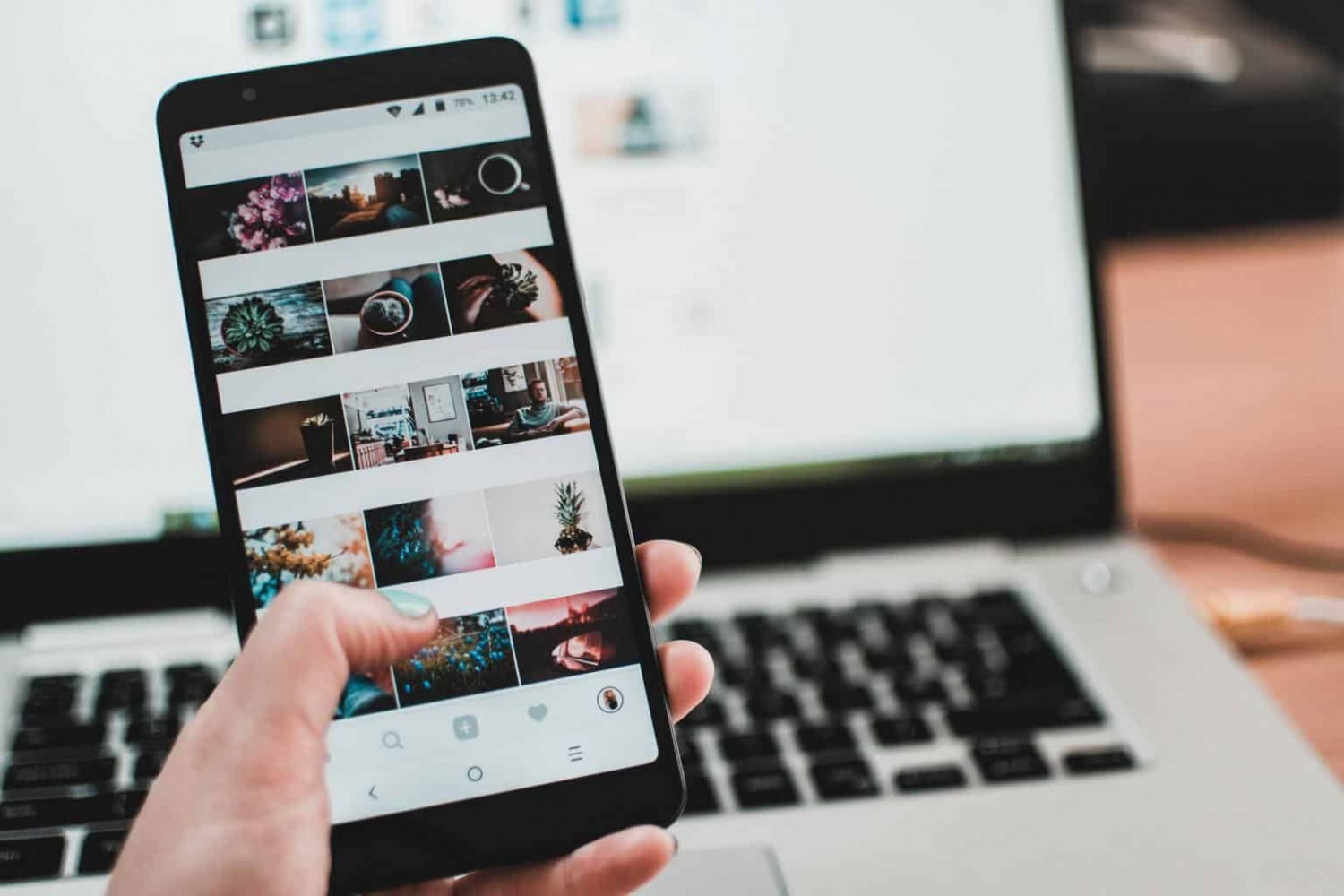
It’s very easy to use Instagram Reels:
- Select Reels at the bottom of the Instagram camera. You will see a variety of creative editing tools on the left side of your screen that you can use to create your reel, including Music, AR Effects, Align Tool, Timer and others. Reels can be recorded in a series of clips (one at a time), all at once or using video uploads from your gallery.
- Record the first clip by pressing and holding the capture button. You will see a progress indicator at the top of the screen as you record. Stop recording to end each clip.
- Once your reel is ready, choose the share button where you can change the cover image, add a caption, and hashtags and tag your friends. You can also save a draft of your reel if you want to pause and come back to it.
- After you share your reel, it will live on a separate Reels tab on your profile, where people can find the reels you have shared. You will be able to see likes, comments and how many times your reel has been played.
- Whether you have a public or private account, you can share your reel with your Story, close friends, or in a direct message. If you opt to do so, your reel will behave like a regular Story. It will not be shared with Reels in Explore. It will not appear on your profile and will disappear after 24 hours.
Facts about Instagram Reels
- Reels is a new Instagram format to create short-form edited videos with audio and music.
- Takes creativity to the next level with new video editing tools, timers, countdowns, speed controls, AR effects, and a music library.
- Help you be discovered by a global audience with a newly designed Explore page.
I love using Reels. Have you tried it yet?






