Do you often need to manipulate and edit the content from PDF files?
Who doesn’t, right? However, there is a catch: PDFs are not edit-friendly.
So here’s a useful tool to help transfer PDF content into editable file format such as MS Word. By converting PDF to Word, you can easily and quickly make all the necessary adjustments.
 There are a number of ways to convert PDF to Word. You can retype the document manually or use a PDF converter. The first method is time-consuming while the second usually requires you to purchase a license.
There are a number of ways to convert PDF to Word. You can retype the document manually or use a PDF converter. The first method is time-consuming while the second usually requires you to purchase a license.
The best way to go about this is to use a free online PDF to Word conversion service.
Finding a free online PDF to Word converter is a breeze, but finding one that doesn’t have any limitations is not as easy. Most of the tools out there either limit the number of pages you can convert or add watermarks to the pages of converted document.
But, your Women Love Tech team has found one that ticks all the boxes and we want to share it with you!
Free Online PDF to Word Converter
Free online PDF to Word Converter is anonymous and super easy to use. You don’t have to provide your email address or any personal information. On top of that, there are no limitations: no watermarks, you can use it as often as you like and it will convert all the pages of your PDF.
The conversion takes two simple steps. Here’s how to convert your PDF to Word:
Step 1
Drag your PDF to the grey coloured area or click on it to upload your PDF file.

The tool will automatically convert PDF to Word.
Step 2
Download the converted file and start editing it in MS Word. That’s it!
More Free PDF Converters
In addition to PDF to Word, more PDF conversion options such as PDF to Excel or PDF to PowerPoint are available at the bottom of the page. You can even convert even scanned PDF to Word.
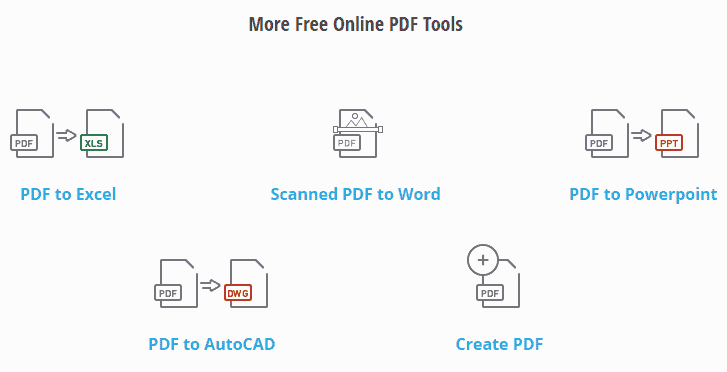 Try the 100% free online PDF to Word or any other of the above mentioned PDF converters and share your experience with us in the comment section below.
Try the 100% free online PDF to Word or any other of the above mentioned PDF converters and share your experience with us in the comment section below.





