GoodNotes has the tagline of ‘all your notes, always with you’.
When you start you’ll need to enable cloud access to sync all of your data across all devices. Then you can specify how you plan to use the app: study, work, personal, teaching, other or not sure yet.
You can get started with three free notebooks. You can unlock the full version for a cost of $12.99. This allows you to create or import an unlimited number of notebooks, search your handwriting and import documents via email.
GoodNotes’ features:
- You can format, move and resize text
- You can import photographs and images and resize them
- Highlight and annotate PDFs, PowerPoints, and eBooks
- Collaborate on the same notebook in real-time with other GoodNotes users
- iCloud sync to view the same notes on iPad, iPhone and Mac
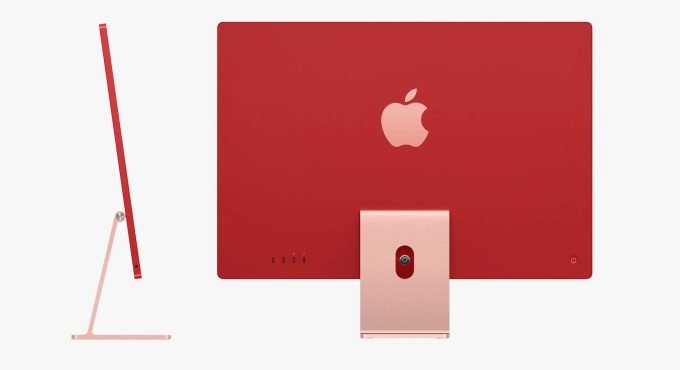
When you create a notebook you can tailor the cover, layout, colour of the pages (white, yellow, dark), change the layout from portrait to landscape and set the preferred language.
To start, I created a vision board notebook with a colourful floral cover and blank white pages. Then I can add images and move them around and resize them. For example, I had a page devoted to travel over the next five years, and I added images of Sydney, Liverpool, New Zealand, Switzerland and the United States.

In my next notebook, I filled with my writing goals and ideas. I used a checklist format without images. I used a different page for each project or website.
Alternatively, you could easily use the notebook as a diary or journal. There are ample stickers and preformatted templates that you can purchase (think Etsy)
Tips:
- The dots are useful if you want to line up your images neatly.
- Invest in a digital pen for doodling and drawing
You can see what others are doing with the #goodnotes or #goodnotescommunity hashtags on social media.
GoodNotes is easy to use and packed with customisation features. You don’t need a digital pen, but creative people may like to make that investment.
About GoodNotes
GoodNotes is a digital note-taking app built for the iPad and Apple Pencil. The app is also available on the iPhone and Mac (at no additional cost).
Before GoodNotes, Steven Chan was a maths student in Australia, whose desk was always covered in looseleaf pages of his math derivations.
When the iPad came out in 2010, Steven saw the perfect opportunity to solve the frustration of constantly losing notes. What if he could use the iPad for a digital notebook, where he could easily make edits to his work and digitize all his notes? After searching for the perfect app to take handwritten notes on the iPad and coming up short, he set out to make his own.
In 2011, GoodNotes was released. Shortly after, it was featured on the Japanese App Store. With minimal marketing, word-of-mouth drove steady growth, and since the launch of the Apple Pencil in 2015, growth has been exponential.
Flash forward to today – we have millions of monthly active users, 2 offices with 30+ team members, and are continuing to grow at the speed of light. GoodNotes website: https://www.goodnotes.com/





