Instagram does not authorize the majority of unfollow apps, so if you use any of them, you are like to be flagged or blocked. As a result, your Instagram account authority score will decrease. So, what’s the alternative?
You might be surprised to learn that Instagram can help you out. There’s a little hidden functionality built into the app that you might not know about.
It’s best practice to unfollow manually and limit the number per hour and per day to ensure your account doesn’t become blocked.
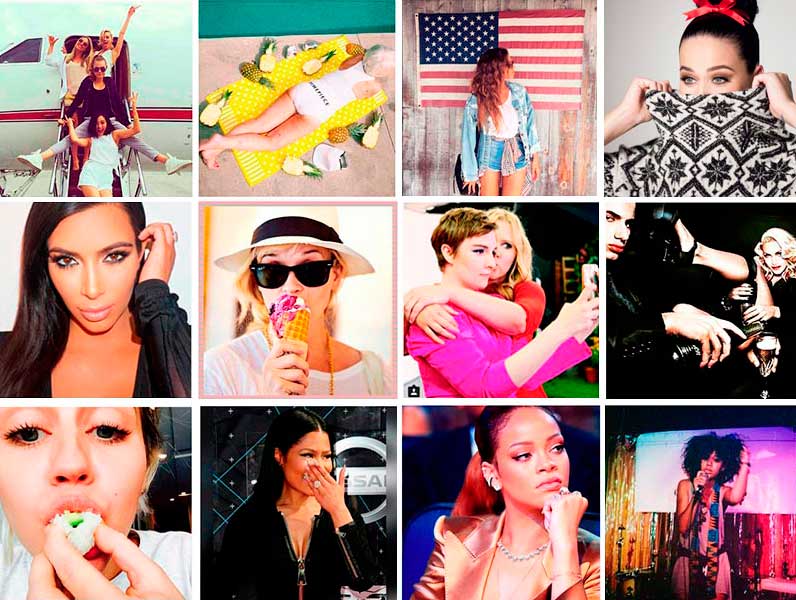
How to Unfollow a Single Account
There is a dedicated Instagram help centre. The website provides the following advice on how to unfollow an account:
To unfollow someone:
- Go to the profile of the person you’d like to unfollow.
- Tap Following, then tap Unfollow to confirm.
Once you’ve unfollowed someone, their profile will say Follow instead of Following. People won’t be notified when you unfollow them.
Note: If your account is set to private, you can remove people from your follower’s list. You can also block them. When you block someone, the blocked person can’t see your photos or videos or search for your Instagram account. The blocked person isn’t notified when they’re blocked.”
How to Unfollow a Group of Accounts
Instagram shows you a list of accounts who you’ve interacted with the least in the last 90 days. These accounts may be new followers or people that haven’t liked or reacted to your stories. These potentially may be accounts that you can safely unfollow.
- From your account’s profile home, click on Following.
- Under the Categories title, you’ll see two circles, click on ‘Least Interacted With’.
- Here you’ll see a list of 50 accounts.
- Look for people who you’re no longer interested in engaging and interacting with and click on the following button to change it to follow.
I found some accounts where the business was closed and accounts that hadn’t posted in over a year (so it was highly unlikely the person was using the app).
For the new followers, I decided to like a couple of their posts and try to add one comment to a recent post.
Bots and Spam on Instagram
Did you know that you can report a spammy account? This helps to keep the community a safe place online. Instagram removes bots and spam accounts daily – so you might see this happen in your total follower breakdown numbers. It’s normal to see slight fluctuations.
Instagram Follow Strategy
It’s best to think about who you want to follow on your account. You’ll want accounts that are in a similar niche or people who are from your business’s target audience.
You may like to write your Instagram follow strategy as part of your Social Media Marketing Plan. Make sure you include some SMART goals about what you want to achieve.
When you start out you might have just followed anyone who follows you. It’s okay, but not a great strategy long term. You may have accidentally followed people who aren’t your ideal customer.

Instagram Growth Goals
It’s more important to focus on creating good quality content that adds value to your target audience, engaging with your existing followers, using the right hashtags and utilizing Instagram stories.
Unfollowing accounts on Instagram is an ongoing maintenance job, but growing your account with a vigorous “follow and unfollow strategy” is no longer considered good practice.
Instagram Help:
https://help.instagram.com/
Instagram Platform Policy:
https://www.instagram.com/about/legal/terms/api/





