A colleague at work reminded me about the Shazam App as a way to work out what song I could hear. I’d never tried it before, so I downloaded the app and gave it a spin.
We used Shazam while listening to the Double J countdown of the top 50 best debut singles. The app was able to accurately tell me what the songs were. For the majority of the singles found, I could sing along to the lyrics provided.

Another way to use Shazam is while watching your favourite tv shows or films. Often, you’ll only get a snippet of the full song, so you can use Shazam to identify anything you like and listen to the full song later.
How to Use the Shazam App
You just open the app and then tap on the large Shazam logo. It listens to your music and searches for a match. I was pleasantly surprised at how quickly it came back with an answer and how accurate it is. You’ll be presented with some cover art, the song name and the band.
If you have Spotify, you can open it and play the full song there. There may be a video you want to watch on Vevo or YouTube. You can view related songs. You can share your selected song via email, copy the link or related music apps.
If you swipe to the right, you’ll see the Charts screen. Here you can view Country and City charts from around the world. For example, I can scroll through local charts and New York City, Los Angeles, Moscow, Paris, Rome, London and Berlin.
If you swipe to the left, you’ll see the Library screen. Here you can view your recent Shazams, Artists and Playlists for You (which are handy playlists of similar songs).
You can click on a settings cog. Here you can connect your music streaming services like Apple Music and Spotify.
Shazam has become a handy and fun way to identify songs while watching television and listening to the radio.
Shazam is available for iOS and Android

About Shazam
Find the name of any song and artist in seconds. Listen and add to Apple Music or Spotify playlists. Follow along with time-synced lyrics. Watch music videos from Apple Music or YouTube. Discover the most Shazamed tracks of the week around the world with Shazam charts.
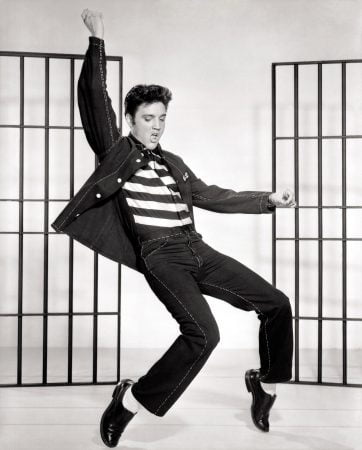
Find out more at the Shazam website: https://www.shazam.com/gb





