Snapchat has joined the craze. Let’s be honest, we’ve all wondered what we’d look like at 75 years old, and who doesn’t want to see a younger, child version of ourselves? Well now, with Snapchat’s new AR lens called Time Machine, you can.
Go from young to old, back to young again with a simple swipe of your finger.
How to use Time Machine:
1# Open lenses on the carousel
2# Find the Time Machine lens (which looks like this)
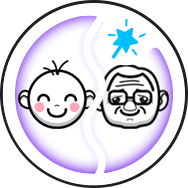
3# Choose either the front or the rear camera (both ways work)
4# Once your face has been recognised, adjust the slider to the left to wind back time, or to the right to add on the years.
Let us know what you think of the new lens in the comments below!
Visit snapchat.com, for more details.





